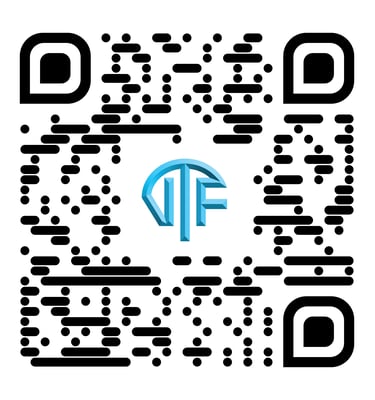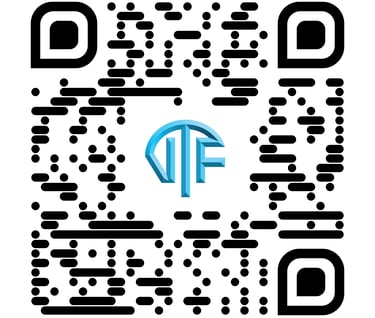Registering for Free Splunk Training
Splunk is a powerful tool used for collecting and analyzing machine-generated big data. It is widely used in cybersecurity to detect and prevent security threats. Splunk has been consistently listed as one of the top-paying IT certifications in the industry, making it a valuable skill to have for those looking to break into the cybersecurity market. In partnership with VTF, Splunk is offering premium courses and certification access for free to VTF members, giving them the opportunity to enhance their Splunk skills and gain a competitive edge in the job market. Take advantage of this opportunity by following our simple registration guide to sign up for Splunk trainings with VTF.
VTF Tech Marketing
2/22/20232 min read
Hi and welcome to Splunk Training!
Please follow the instructions below to create your Splunk account and access the free courses.
If you already have a Splunk account, please click on “Log In”, enter your credentials. Skip to Step 3.
Or click on the “create your free account today” link and sign up.
Step 2
Verify Your Email Address: Look for an email from Splunk Inc. with the subject line “Welcome to Splunk - Verify Your Email Address” Click on the button that says “Verify Your Email” – your screen should then refresh.
Step 3
Enter VTF coupon code: After you have logged into https://workplus.splunk.com/VTFoundation. You need to enter VTF coupon code - VTFoundation. After entering the code, click on courses.
Step 4
Single-Subject Courses: You will now see the Splunk Education page. Click on the Single-Subject Courses box on the left at the bottom of the page.

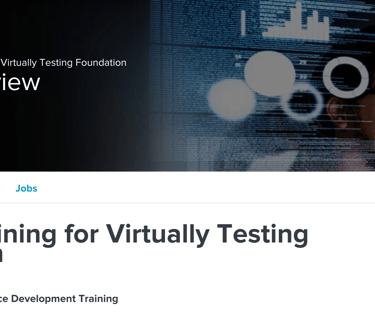
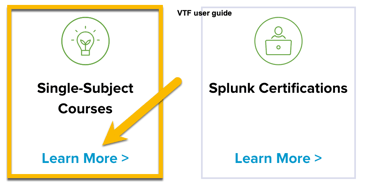
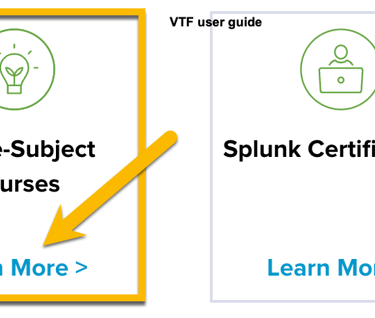
Step 5
Access FREE Splunk trainings: You will then be taken to the list of free Splunk courses. Since you are already logged in, you do not need to follow the registration steps on this page. Just click on the course name to begin accessing the content. You will also receive an email from workforcetraining@splunk.com confirming you have been granted access to the free training.
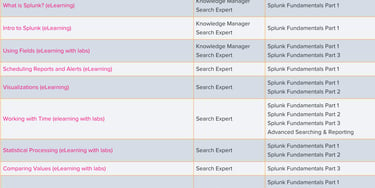
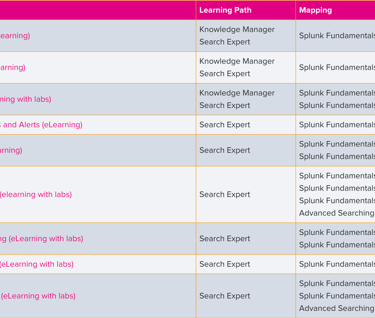
For courses where there is a choice between e-learning and e-learning with labs,
please select e-learning with labs.
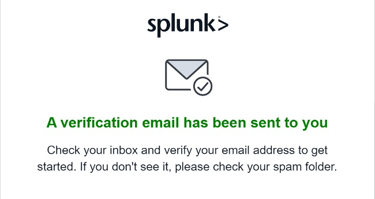
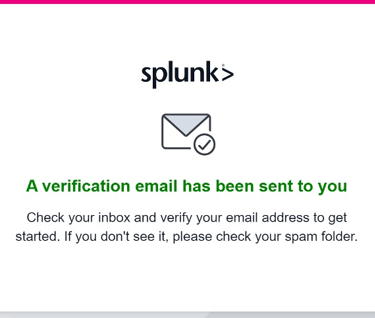

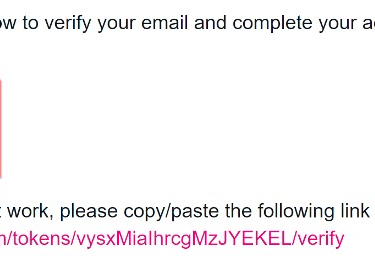
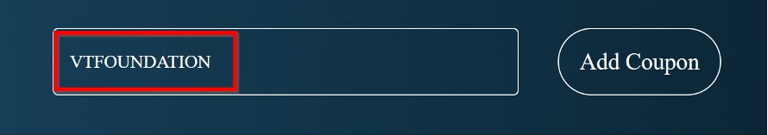
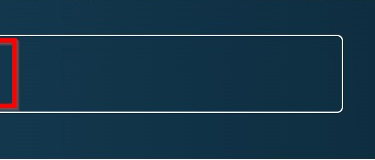
PLEASE NOTE: It can take up to two business days before you see the courses show up at zero cost.
How to verify that your course is showing up as free
Step 1: Once you select the course you want to take, you will see the screen below. Please click on the green “Register” button in the bottom right. You will not be charged for the course, even though this page says training costs $500.
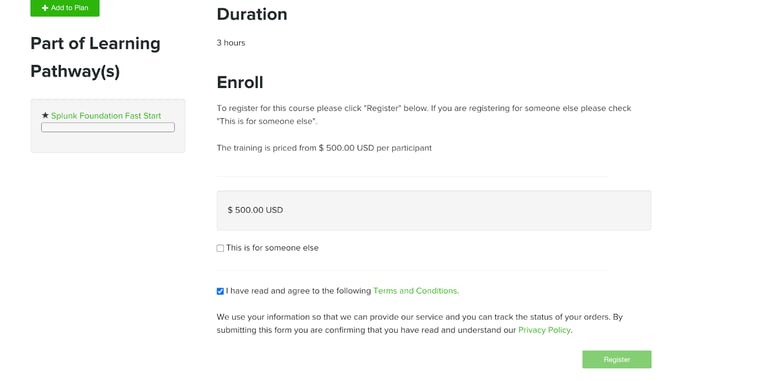
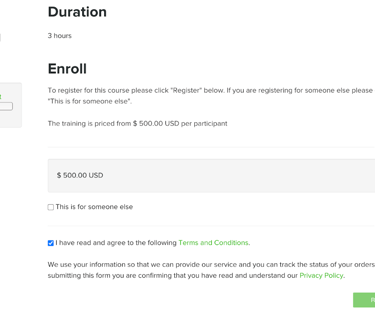
Step 2: The screen below will tell you whether you can now access the course for free. The $500 charge will be replaced with $0. If you do not see the course at $0, please be sure it has been two business days since you registered for the training.
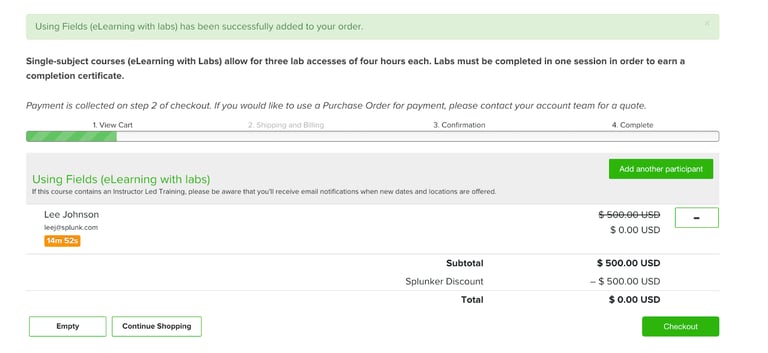
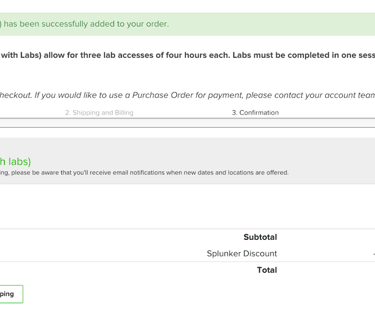
Subscribe to latest announcements
Copyright © 2025 Virtually Testing. All rights reserved.